목차
1. 개요
2. 디자인
3. 결론
4. 느낀점
2. 디자인
3. 결론
4. 느낀점
본문내용
'0'; SEG2_COM2 <='1'; output (6 downto 0) <= "1111101";
when x"7" => SEG2_COM3 <= '0'; SEG2_COM2 <='1'; output (6 downto 0) <= "0000111";
when x"8" => SEG2_COM3 <= '0'; SEG2_COM2 <='1'; output (6 downto 0) <= "1111111";
when x"9" => SEG2_COM3 <= '0'; SEG2_COM2 <='1'; output (6 downto 0) <= "1100111";
when x"A" => SEG2_COM3 <= '0'; SEG2_COM2 <='1'; output (6 downto 0) <= "1110111";
when x"B" => SEG2_COM3 <= '0'; SEG2_COM2 <='1'; output (6 downto 0) <= "1111100";
when x"C" => SEG2_COM3 <= '0'; SEG2_COM2 <='1'; output (6 downto 0) <= "0111001";
when x"D" => SEG2_COM3 <= '0'; SEG2_COM2 <='1'; output (6 downto 0) <= "0111111";
when x"E" => SEG2_COM3 <= '0'; SEG2_COM2 <='1'; output (6 downto 0) <= "1111001";
when x"F" => SEG2_COM3 <= '0'; SEG2_COM2 <='1'; output (6 downto 0) <= "1110001";
when others => SEG2_COM3 <= '0'; SEG2_COM2 <='1'; output (6 downto 0) <= "0100000";
end case;
elsif (cnt2 =4) then
case tmp_out(7 downto 4) is
when x"0" => SEG2_COM2 <= '0'; SEG2_COM3 <='1'; output (6 downto 0) <= "0111111";
when x"1" => SEG2_COM2 <= '0'; SEG2_COM3 <='1'; output (6 downto 0) <= "0000110";
when x"2" => SEG2_COM2 <= '0'; SEG2_COM3 <='1'; output (6 downto 0) <= "1011011";
when x"3" => SEG2_COM2 <= '0'; SEG2_COM3 <='1'; output (6 downto 0) <= "1001111";
when x"4" => SEG2_COM2 <= '0'; SEG2_COM3 <='1'; output (6 downto 0) <= "1100110";
when x"5" => SEG2_COM2 <= '0'; SEG2_COM3 <='1'; output (6 downto 0) <= "1101101";
when x"6" => SEG2_COM2 <= '0'; SEG2_COM3 <='1'; output (6 downto 0) <= "1111101";
when x"7" => SEG2_COM2 <= '0'; SEG2_COM3 <='1'; output (6 downto 0) <= "0000111";
when x"8" => SEG2_COM2 <= '0'; SEG2_COM3 <='1'; output (6 downto 0) <= "1111111";
when x"9" => SEG2_COM2 <= '0'; SEG2_COM3 <='1'; output (6 downto 0) <= "1100111";
when x"A" => SEG2_COM2 <= '0'; SEG2_COM3 <='1'; output (6 downto 0) <= "1110111";
when x"B" => SEG2_COM2 <= '0'; SEG2_COM3 <='1'; output (6 downto 0) <= "1111100";
when x"C" => SEG2_COM2 <= '0'; SEG2_COM3 <='1'; output (6 downto 0) <= "0111001";
when x"D" => SEG2_COM2 <= '0'; SEG2_COM3 <='1'; output (6 downto 0) <= "0111111";
when x"E" => SEG2_COM2 <= '0'; SEG2_COM3 <='1'; output (6 downto 0) <= "1111001";
when x"F" => SEG2_COM2 <= '0'; SEG2_COM3 <='1'; output (6 downto 0) <= "1110001";
when others => SEG2_COM2 <= '0'; SEG2_COM3 <='1'; output (6 downto 0) <= "0100000";
end case;
end if;
end if;
end if;
end process;
end Behavioral;
Conclusion
ALU를 설계하여 이를 KIT를 통해 구현하였다. 다양한 케이스의 연산이 이미 입력된 입력 값을 이용하여 버튼의 조작으로 여러 연산을 수행시켰다.
kit의 버튼에 따라 다양한 입력값이 인가될 수 있도록 하였으며
여러 연산이 버튼에 따라 조작될 수 있도록 구현하였고
기본적인 2진수 led 출력부터 16진수 7segments의 점등까지 구현하여 보았다.
Evaluation
ALU를 KIT를 통해서 구현하였다. 실험을 마치기 위한 출력은 비록 s가 1000일 때인 a값이 그대로 출력되는 것 뿐이었지만 다른 출력값을 확인해 보기 위해서 여러 가지 s 값을 시도하였고 아쉽게도 7segments는 제대로 구현되지 못했지만 led상에서는 제대로 작동하고 있어 의미가 있는 실험이었다.
입력을 인가하는 과정도 저장된 입력 값을 버튼 두 개를 이용하여 다른 입력값을 줄 수 있다는 점도 배울 점이었으며 그 과정에서 조건문을 실수하여 원하는 입력을 줄 수 없었는데 이를 해결해 나가는 과정에서 기본적인 조건문 알고리즘이 조금 더 이해가 가기 시작했다.
아직 KIT를 다루는 데에는 조금 미숙한 점이 있지만 다음 실험 부터는 조금더 익숙해지지 않을까 기대해봤다.
when x"7" => SEG2_COM3 <= '0'; SEG2_COM2 <='1'; output (6 downto 0) <= "0000111";
when x"8" => SEG2_COM3 <= '0'; SEG2_COM2 <='1'; output (6 downto 0) <= "1111111";
when x"9" => SEG2_COM3 <= '0'; SEG2_COM2 <='1'; output (6 downto 0) <= "1100111";
when x"A" => SEG2_COM3 <= '0'; SEG2_COM2 <='1'; output (6 downto 0) <= "1110111";
when x"B" => SEG2_COM3 <= '0'; SEG2_COM2 <='1'; output (6 downto 0) <= "1111100";
when x"C" => SEG2_COM3 <= '0'; SEG2_COM2 <='1'; output (6 downto 0) <= "0111001";
when x"D" => SEG2_COM3 <= '0'; SEG2_COM2 <='1'; output (6 downto 0) <= "0111111";
when x"E" => SEG2_COM3 <= '0'; SEG2_COM2 <='1'; output (6 downto 0) <= "1111001";
when x"F" => SEG2_COM3 <= '0'; SEG2_COM2 <='1'; output (6 downto 0) <= "1110001";
when others => SEG2_COM3 <= '0'; SEG2_COM2 <='1'; output (6 downto 0) <= "0100000";
end case;
elsif (cnt2 =4) then
case tmp_out(7 downto 4) is
when x"0" => SEG2_COM2 <= '0'; SEG2_COM3 <='1'; output (6 downto 0) <= "0111111";
when x"1" => SEG2_COM2 <= '0'; SEG2_COM3 <='1'; output (6 downto 0) <= "0000110";
when x"2" => SEG2_COM2 <= '0'; SEG2_COM3 <='1'; output (6 downto 0) <= "1011011";
when x"3" => SEG2_COM2 <= '0'; SEG2_COM3 <='1'; output (6 downto 0) <= "1001111";
when x"4" => SEG2_COM2 <= '0'; SEG2_COM3 <='1'; output (6 downto 0) <= "1100110";
when x"5" => SEG2_COM2 <= '0'; SEG2_COM3 <='1'; output (6 downto 0) <= "1101101";
when x"6" => SEG2_COM2 <= '0'; SEG2_COM3 <='1'; output (6 downto 0) <= "1111101";
when x"7" => SEG2_COM2 <= '0'; SEG2_COM3 <='1'; output (6 downto 0) <= "0000111";
when x"8" => SEG2_COM2 <= '0'; SEG2_COM3 <='1'; output (6 downto 0) <= "1111111";
when x"9" => SEG2_COM2 <= '0'; SEG2_COM3 <='1'; output (6 downto 0) <= "1100111";
when x"A" => SEG2_COM2 <= '0'; SEG2_COM3 <='1'; output (6 downto 0) <= "1110111";
when x"B" => SEG2_COM2 <= '0'; SEG2_COM3 <='1'; output (6 downto 0) <= "1111100";
when x"C" => SEG2_COM2 <= '0'; SEG2_COM3 <='1'; output (6 downto 0) <= "0111001";
when x"D" => SEG2_COM2 <= '0'; SEG2_COM3 <='1'; output (6 downto 0) <= "0111111";
when x"E" => SEG2_COM2 <= '0'; SEG2_COM3 <='1'; output (6 downto 0) <= "1111001";
when x"F" => SEG2_COM2 <= '0'; SEG2_COM3 <='1'; output (6 downto 0) <= "1110001";
when others => SEG2_COM2 <= '0'; SEG2_COM3 <='1'; output (6 downto 0) <= "0100000";
end case;
end if;
end if;
end if;
end process;
end Behavioral;
Conclusion
ALU를 설계하여 이를 KIT를 통해 구현하였다. 다양한 케이스의 연산이 이미 입력된 입력 값을 이용하여 버튼의 조작으로 여러 연산을 수행시켰다.
kit의 버튼에 따라 다양한 입력값이 인가될 수 있도록 하였으며
여러 연산이 버튼에 따라 조작될 수 있도록 구현하였고
기본적인 2진수 led 출력부터 16진수 7segments의 점등까지 구현하여 보았다.
Evaluation
ALU를 KIT를 통해서 구현하였다. 실험을 마치기 위한 출력은 비록 s가 1000일 때인 a값이 그대로 출력되는 것 뿐이었지만 다른 출력값을 확인해 보기 위해서 여러 가지 s 값을 시도하였고 아쉽게도 7segments는 제대로 구현되지 못했지만 led상에서는 제대로 작동하고 있어 의미가 있는 실험이었다.
입력을 인가하는 과정도 저장된 입력 값을 버튼 두 개를 이용하여 다른 입력값을 줄 수 있다는 점도 배울 점이었으며 그 과정에서 조건문을 실수하여 원하는 입력을 줄 수 없었는데 이를 해결해 나가는 과정에서 기본적인 조건문 알고리즘이 조금 더 이해가 가기 시작했다.
아직 KIT를 다루는 데에는 조금 미숙한 점이 있지만 다음 실험 부터는 조금더 익숙해지지 않을까 기대해봤다.
추천자료
 전자전기실험 결과레포트 2장 [전원의 내부저항, 전압안정 직류전원, DMM의 내부저항]
전자전기실험 결과레포트 2장 [전원의 내부저항, 전압안정 직류전원, DMM의 내부저항] 전자전기실험 - 실험 3 결과보고서 [분압기의 설계]
전자전기실험 - 실험 3 결과보고서 [분압기의 설계] 전자전기실험 - 실험 4 결과보고서 [Thevenin의 정리]
전자전기실험 - 실험 4 결과보고서 [Thevenin의 정리] 전자전기실험 - 실험 8 결과보고서 [인덕터, RL회로의 과도응답]
전자전기실험 - 실험 8 결과보고서 [인덕터, RL회로의 과도응답] 전자전기실험 - 실험 11 결과보고서 [직렬 및 병렬공진회로와 필터]
전자전기실험 - 실험 11 결과보고서 [직렬 및 병렬공진회로와 필터] 전기전자통신 교수 설계
전기전자통신 교수 설계 중앙대 전자전기 실험 예비 3학년 전자회로 - 예비6 : DCPowerSupply 설계
중앙대 전자전기 실험 예비 3학년 전자회로 - 예비6 : DCPowerSupply 설계 [전자공학실험2] 11주차 - Final term project
[전자공학실험2] 11주차 - Final term project 전기전자 실험 -RLC회로
전기전자 실험 -RLC회로 전기전자 - 부울 대수 개념
전기전자 - 부울 대수 개념 전기전자실험 - 오실로스코프[Oscilloscope and Function Generator]
전기전자실험 - 오실로스코프[Oscilloscope and Function Generator] (결과보고서) 실험2. 전자공학센서 활용 및 실험 데이터 분석(공통2)
(결과보고서) 실험2. 전자공학센서 활용 및 실험 데이터 분석(공통2) 전기전자 실험 - 키리히호프의 법칙
전기전자 실험 - 키리히호프의 법칙 전기전자실험 - 전압계, 전류계 사용법 실험
전기전자실험 - 전압계, 전류계 사용법 실험












![[논리회로설계]Kit 를 활용한 ALU 구현 1페이지](/data/rw_document_preview/2014/06/data1287991_001.gif)
![[논리회로설계]Kit 를 활용한 ALU 구현 2페이지](/data/rw_document_preview/2014/06/data1287991_002.gif)
![[논리회로설계]Kit 를 활용한 ALU 구현 3페이지](/data/rw_document_preview/2014/06/data1287991_003.gif)
![[논리회로설계]Kit 를 활용한 ALU 구현 4페이지](/data/rw_document_preview/2014/06/data1287991_004.gif)
![[논리회로설계]Kit 를 활용한 ALU 구현 5페이지](/data/rw_document_preview/2014/06/data1287991_005.gif)
![[논리회로설계]Kit 를 활용한 ALU 구현 6페이지](/data/rw_document_preview/2014/06/data1287991_006.gif)
![[논리회로설계]Kit 를 활용한 ALU 구현 7페이지](/data/rw_document_preview/2014/06/data1287991_007.gif)
![[논리회로설계]Kit 를 활용한 ALU 구현 8페이지](/data/rw_document_preview/2014/06/data1287991_008.gif)
![[논리회로설계]Kit 를 활용한 ALU 구현 9페이지](/data/rw_document_preview/2014/06/data1287991_009.gif)
![[논리회로설계]Kit 를 활용한 ALU 구현 10페이지](/data/rw_document_preview/2014/06/data1287991_010.gif)
![[논리회로설계]Kit 를 활용한 ALU 구현 11페이지](/data/rw_document_preview/2014/06/data1287991_011.gif)

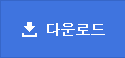
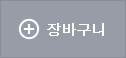


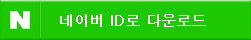


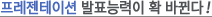

소개글