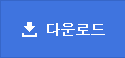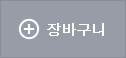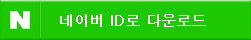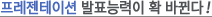-
1
-
2
-
3
-
4
-
5
-
6
-
7
-
8
-
9
-
10
-
11
-
12
-
13
-
14
-
15
-
16
-
17
-
18
-
19
-
20
-
21
-
22
-
23
-
24
-
25
-
26
-
27
-
28
-
29
-
30
-
31
-
32
-
33
-
34
-
35
-
36
-
37
-
38
-
39
-
40
-
41
-
42
-
43
-
44
-
45
-
46
-
47
-
48
-
49
-
50
-
51
-
52
-
53
-
54
-
55
-
56
-
57


목차
목 차
제1장 서 론 1
제2장 프로그램 구현 기술 2
제1절 기능 2
제2절 시스템구성 3
제3절 개발환경 4
제3장 프로그램 개발 언어 5
제1절 Java 5
1. Java 특성 5
제2절 JDBC 8
1. JDBC 설명 8
2. JDBC 프로그램의 작성 단계 9
3. JDBC 프로그램에 사용되는 객체 12
제3절 MySQL 15
1. MySQL 특성 15
제4장 도서관리 기능 설계 16
제1절 전체설계 16
1. 설계구조 16
2. DB구조 17
3. FLOW CHART 19
제5장 구 현 20
제6장 결론 및 향후 연구 과제 27
참고 문헌 28
감사의 글 29
부 록 30
그림 목차
(그림 2-1) 시스템 구조도 3
(그림 2-2) 설치 및 설계 과정 4
(그림 3-1) JDBC 프로그램의 작성 단계 9
(그림 4-1) 전체 설계구조도 16
(그림 4-2) 데이터베이스 ER-Diagram 17
(그림 4-3) Flow Chart 19
(그림 5-1) 프로그램 실행화면 20
(그림 5-2) 조회목록 화면 21
(그림 5-3) 회원등록 화면 22
(그림 5-4) 대출 화면_1 23
(그림 5-5) 대출 화면_2 23
(그림 5-6) 반납 화면 24
(그림 5-7) 도서검색 화면 25
(그림 5-8) 도서등록 화면 26
표 목차
(표 2-1) PC 규격 4
(표 4-1) 학생 테이블 18
(표 4-2) 도서 테이블 18
(표 4-3) 대출 테이블 18
(표 4-4) 목록 테이블 19
제1장 서 론 1
제2장 프로그램 구현 기술 2
제1절 기능 2
제2절 시스템구성 3
제3절 개발환경 4
제3장 프로그램 개발 언어 5
제1절 Java 5
1. Java 특성 5
제2절 JDBC 8
1. JDBC 설명 8
2. JDBC 프로그램의 작성 단계 9
3. JDBC 프로그램에 사용되는 객체 12
제3절 MySQL 15
1. MySQL 특성 15
제4장 도서관리 기능 설계 16
제1절 전체설계 16
1. 설계구조 16
2. DB구조 17
3. FLOW CHART 19
제5장 구 현 20
제6장 결론 및 향후 연구 과제 27
참고 문헌 28
감사의 글 29
부 록 30
그림 목차
(그림 2-1) 시스템 구조도 3
(그림 2-2) 설치 및 설계 과정 4
(그림 3-1) JDBC 프로그램의 작성 단계 9
(그림 4-1) 전체 설계구조도 16
(그림 4-2) 데이터베이스 ER-Diagram 17
(그림 4-3) Flow Chart 19
(그림 5-1) 프로그램 실행화면 20
(그림 5-2) 조회목록 화면 21
(그림 5-3) 회원등록 화면 22
(그림 5-4) 대출 화면_1 23
(그림 5-5) 대출 화면_2 23
(그림 5-6) 반납 화면 24
(그림 5-7) 도서검색 화면 25
(그림 5-8) 도서등록 화면 26
표 목차
(표 2-1) PC 규격 4
(표 4-1) 학생 테이블 18
(표 4-2) 도서 테이블 18
(표 4-3) 대출 테이블 18
(표 4-4) 목록 테이블 19
본문내용
ookid1_l.setBounds(30, 35, 80, 25);
panel.add(bookid1_l);
name1_l = new JLabel();
name1_l.setText("도 서 명 ");
name1_l.setFont(new Font("Dialog.plain", 0, 12));
name1_l.setIcon(new ImageIcon(""));
name1_l.setForeground(new Color(-13421773));
name1_l.setBackground(new Color(-1118482));
name1_l.setBounds(30, 80, 80, 25);
panel.add(name1_l);
name2_l = new JLabel();
name2_l.setText("저 자 ");
name2_l.setFont(new Font("Dialog.plain", 0, 12));
name2_l.setIcon(new ImageIcon(""));
name2_l.setForeground(new Color(-13421773));
name2_l.setBackground(new Color(-1118482));
name2_l.setBounds(30, 125, 80, 25);
panel.add(name2_l);
name3_l = new JLabel();
name3_l.setText("출 판 사 ");
name3_l.setFont(new Font("Dialog.plain", 0, 12));
name3_l.setIcon(new ImageIcon(""));
name3_l.setForeground(new Color(-13421773));
name3_l.setBackground(new Color(-1118482));
name3_l.setBounds(30, 175, 80, 25);
panel.add(name3_l);
//////////////////// 도서등록 - 확인버튼 //////////////////////
confirm_b = new JButton();
confirm_b.setText("확 인");
confirm_b.setFont(new Font("Dialog.plain", 0, 12));
confirm_b.setIcon(new ImageIcon(""));
confirm_b.setForeground(new Color(-13421773));
confirm_b.setBounds(280, 35, 90, 165);
confirm_b.addActionListener(this);
panel.add(confirm_b);
bookid1_tx = new JTextField();
bookid1_tx.setText("");
bookid1_tx.setFont(new Font("Dialog.plain", 0, 12));
bookid1_tx.setForeground(new Color(-13421773));
bookid1_tx.setBackground(new Color(-1));
bookid1_tx.setBounds(100, 35, 150, 25);
panel.add(bookid1_tx);
name1_tx = new JTextField();
name1_tx.setText("");
name1_tx.setFont(new Font("Dialog.plain", 0, 12));
name1_tx.setForeground(new Color(-13421773));
name1_tx.setBackground(new Color(-1));
name1_tx.setBounds(100, 80, 150, 25);
panel.add(name1_tx);
name2_tx = new JTextField();
name2_tx.setText(""); //(-)빼고 입력하세요.
name2_tx.setFont(new Font("Dialog.plain", 0, 12));
name2_tx.setForeground(new Color(-13421773));
name2_tx.setBackground(new Color(-1));
name2_tx.setBounds(100, 125, 150, 25);
panel.add(name2_tx);
name3_tx = new JTextField();
name3_tx.setText(""); //(-)빼고 입력하세요.
name3_tx.setFont(new Font("Dialog.plain", 0, 12));
name3_tx.setForeground(new Color(-13421773));
name3_tx.setBackground(new Color(-1));
name3_tx.setBounds(100, 175, 150, 25);
panel.add(name3_tx);
}
public static void main(String[] args)
{
createbook GUI_Interface = new createbook();
GUI_Interface.setVisible(true);
}
public void actionPerformed(ActionEvent ae){
Object set = ae.getSource();
if(set == confirm_b)
{
String book_id = bookid1_tx.getText();
System.out.println(book_id);
String book_name = name1_tx.getText();
System.out.println(book_name);
String book_name2 = name2_tx.getText();
System.out.println(book_name2);
String book_name3 = name3_tx.getText();
System.out.println(book_name3);
try{
park1 = "insert into book values('"+ book_id +"', '"+ book_name +"'
, '"+ book_name2 +"' , '"+ book_name3 +"' );";
stmt.execute(park1);
System.out.println(park1);
dispose();
} catch ( SQLException e ) {
}
}
};
panel.add(bookid1_l);
name1_l = new JLabel();
name1_l.setText("도 서 명 ");
name1_l.setFont(new Font("Dialog.plain", 0, 12));
name1_l.setIcon(new ImageIcon(""));
name1_l.setForeground(new Color(-13421773));
name1_l.setBackground(new Color(-1118482));
name1_l.setBounds(30, 80, 80, 25);
panel.add(name1_l);
name2_l = new JLabel();
name2_l.setText("저 자 ");
name2_l.setFont(new Font("Dialog.plain", 0, 12));
name2_l.setIcon(new ImageIcon(""));
name2_l.setForeground(new Color(-13421773));
name2_l.setBackground(new Color(-1118482));
name2_l.setBounds(30, 125, 80, 25);
panel.add(name2_l);
name3_l = new JLabel();
name3_l.setText("출 판 사 ");
name3_l.setFont(new Font("Dialog.plain", 0, 12));
name3_l.setIcon(new ImageIcon(""));
name3_l.setForeground(new Color(-13421773));
name3_l.setBackground(new Color(-1118482));
name3_l.setBounds(30, 175, 80, 25);
panel.add(name3_l);
//////////////////// 도서등록 - 확인버튼 //////////////////////
confirm_b = new JButton();
confirm_b.setText("확 인");
confirm_b.setFont(new Font("Dialog.plain", 0, 12));
confirm_b.setIcon(new ImageIcon(""));
confirm_b.setForeground(new Color(-13421773));
confirm_b.setBounds(280, 35, 90, 165);
confirm_b.addActionListener(this);
panel.add(confirm_b);
bookid1_tx = new JTextField();
bookid1_tx.setText("");
bookid1_tx.setFont(new Font("Dialog.plain", 0, 12));
bookid1_tx.setForeground(new Color(-13421773));
bookid1_tx.setBackground(new Color(-1));
bookid1_tx.setBounds(100, 35, 150, 25);
panel.add(bookid1_tx);
name1_tx = new JTextField();
name1_tx.setText("");
name1_tx.setFont(new Font("Dialog.plain", 0, 12));
name1_tx.setForeground(new Color(-13421773));
name1_tx.setBackground(new Color(-1));
name1_tx.setBounds(100, 80, 150, 25);
panel.add(name1_tx);
name2_tx = new JTextField();
name2_tx.setText(""); //(-)빼고 입력하세요.
name2_tx.setFont(new Font("Dialog.plain", 0, 12));
name2_tx.setForeground(new Color(-13421773));
name2_tx.setBackground(new Color(-1));
name2_tx.setBounds(100, 125, 150, 25);
panel.add(name2_tx);
name3_tx = new JTextField();
name3_tx.setText(""); //(-)빼고 입력하세요.
name3_tx.setFont(new Font("Dialog.plain", 0, 12));
name3_tx.setForeground(new Color(-13421773));
name3_tx.setBackground(new Color(-1));
name3_tx.setBounds(100, 175, 150, 25);
panel.add(name3_tx);
}
public static void main(String[] args)
{
createbook GUI_Interface = new createbook();
GUI_Interface.setVisible(true);
}
public void actionPerformed(ActionEvent ae){
Object set = ae.getSource();
if(set == confirm_b)
{
String book_id = bookid1_tx.getText();
System.out.println(book_id);
String book_name = name1_tx.getText();
System.out.println(book_name);
String book_name2 = name2_tx.getText();
System.out.println(book_name2);
String book_name3 = name3_tx.getText();
System.out.println(book_name3);
try{
park1 = "insert into book values('"+ book_id +"', '"+ book_name +"'
, '"+ book_name2 +"' , '"+ book_name3 +"' );";
stmt.execute(park1);
System.out.println(park1);
dispose();
} catch ( SQLException e ) {
}
}
};
추천자료
 지역사회 이용자를 위한 대학도서관 개방에 관한 연구
지역사회 이용자를 위한 대학도서관 개방에 관한 연구 인천광역시 연수구 및 계양구 공공도서관 설립과정에 대한 고찰
인천광역시 연수구 및 계양구 공공도서관 설립과정에 대한 고찰 지식관리시스템(KMS, 지식경영)의 의미와 특성, 지식관리시스템(KMS, 지식경영)의 구성요소와...
지식관리시스템(KMS, 지식경영)의 의미와 특성, 지식관리시스템(KMS, 지식경영)의 구성요소와... 건설안전관리(건축안전관리)의 개념, 건설안전관리(건축안전관리)의 특성, 건설안전관리(건축...
건설안전관리(건축안전관리)의 개념, 건설안전관리(건축안전관리)의 특성, 건설안전관리(건축... 건설사업관리(CM)의 개념, 건설사업관리(CM)의 분류, 건설사업관리(CM)의 배경, 건설사업관리...
건설사업관리(CM)의 개념, 건설사업관리(CM)의 분류, 건설사업관리(CM)의 배경, 건설사업관리... [고도화, 지역산업구조]지역산업구조의 고도화, 금융산업의 고도화, 학술연구의 고도화, 학술...
[고도화, 지역산업구조]지역산업구조의 고도화, 금융산업의 고도화, 학술연구의 고도화, 학술... [조직구조, 전자상거래, 한국언론노동조합, 언론노조]조직구조와 전자상거래, 조직구조와 한...
[조직구조, 전자상거래, 한국언론노동조합, 언론노조]조직구조와 전자상거래, 조직구조와 한... 2003년(2000년대) 미디어교육, 2003년(2000년대) ICT활용교육과 IT(정보기술)교육, 2003년(20...
2003년(2000년대) 미디어교육, 2003년(2000년대) ICT활용교육과 IT(정보기술)교육, 2003년(20... 학교교육, 노동교육의 요구분석(요구사항 분석), 웹사이트기획, 고등학교제도의 요구분석(요...
학교교육, 노동교육의 요구분석(요구사항 분석), 웹사이트기획, 고등학교제도의 요구분석(요... [시스템관리][정보관리][교육행정정보시스템 관리][노숙인 정보관리시스템][학교종합정보관리...
[시스템관리][정보관리][교육행정정보시스템 관리][노숙인 정보관리시스템][학교종합정보관리... [전자상거래][EC][보험회사]정부 전자상거래(EC), 도서관 전자상거래(EC), 보험사(보험회사) ...
[전자상거래][EC][보험회사]정부 전자상거래(EC), 도서관 전자상거래(EC), 보험사(보험회사) ... 공급사슬관리 SCM - 불확실성관리, 공급자재고관리, 공급사슬관리의 미래, 공급사슬관리의 사...
공급사슬관리 SCM - 불확실성관리, 공급자재고관리, 공급사슬관리의 미래, 공급사슬관리의 사... [문헌정보학][문헌정보][책][도서][문헌]문헌정보학의 중요성, 문헌정보학의 역할, 문헌정보...
[문헌정보학][문헌정보][책][도서][문헌]문헌정보학의 중요성, 문헌정보학의 역할, 문헌정보...