목차
4.1 시동과 종료
4.2 파일과 디렉토리
4.3 기본적인 명령어
4.2 파일과 디렉토리
4.3 기본적인 명령어
본문내용
nix(tm) OS
# setup precludes responding to some) Every effort has been made to allow
# a single server respond to all as effectively as possible, as this is
# more resource efficient. There are something which still aren\'t possible
# in that configuration, however.
# BindAddress: A \'*\', IP number, or host name. Binds the server to a
# specific IP address. * is all IP addresses. Should not be used in
# conjunction with
# Default: *
#BindAddress 127.0.0.1
system내부에 있는 p-id가 127.0.0.1 이므로 그대로 둔다.
# VirtualHost allows you to look differently depending on the hostname you
# are called by. The parameter must be either an IP address or a hostname
# that maps to a single IP address. Most of the normal httpd.conf commands
# are available, as well as the ability to denote a special ResourceConfig
# file for this host.
# You can also specify an error level with this setting, by denoting the
# VirtualHost as Optional or Required.
DocumentRoot /local
html 문서의 최상위 디렉토리를 지정하는 것으로서 이것은 관리자의 뜻대로 하면 되지만 현재 daemon이 /usr/local/etc/httpd 이며 하위디렉토리중 htdocs 가 있으므로 이것을 다음과 같이 변경하기 바란다.
DocumentRoot /usr/local/etc/httpd/htdocs
ServerName localhost.ncsa.uiuc.edu
실제의 ServerName을 사용한다. 즉 ServerName ciscom.chonnam.ac.kr 과 같은 방식으로 수정한다.
ResourceConfig conf/localhost_srm.conf
일반적인 httpd 의 옵션외의 정보를 지정하는 것으로서 ServerRoot가 /usr/local/etc/httpd로 되어 있으므로 그대로 사용한다.
7.6 srm.conf
다음은 일례를 보인 것이며, srm.conf 내용을 읽으면 다른 선택사항이 있다. 그리고 그것이 이해가 안가면 http://hoohoo.ncsa.uiuc.edu/docs/setup/srm/Overview.html를 참고하면 된다. 그리고 아래에서 특별한 언급이 없는 것은 권고사항이다.
DocumentRoot /usr/local/etc/httpd/htdocs
웹문서가 위치하는 최상위 디렉토리를 지정한다. http://ciscom.chonnam.ac.kr/이라고 입력하면 서버시스템 ciscom.chonnam.ac.kr의 디렉토리 /usr/local/etc/httpd/htdocs에 있는 문서들이 보여지는 것이다. 만약 /webdoc/ 이라는 디렉토리로 지정하고자 하면 /webdoc 이라고 지정하면 된다.
UserDir html
만약 서버시스템 ciscom.chonnam.ac.kr에 개인들의 디렉토리가 있다면 각 개인의 홈디렉토리에 어떤 서브디렉토리가 개인의 웹문서를 가지고 있는지 지정한다. ciscom.chonnam.ac.kr에 test 라는 ID가 있고 그 홈디렉토리가 /home/test이라면 test 는 디렉토리 /home/test/html에 문서를 작성해야만 한다. 이렇게 개인들이 홈페이지를 작성할 경우 개인의 홈페이지에 대한 URL은 http://ciscom.chonnam.ac.kr/~test/ 이다.
Virtual URLs
Alias
가령 icon이 모아져 있는 디렉토리가 /htdocs/image/icons라면 이곳에 있는 파일을 지정하기 위해서는
http://ciscom.chonnam.ac.kr/image/icons/redball.gif
라고 입력해야 한다. 그러나 다음과 같이
Alias /icons/ /htdocs/image/icons/
로 지정하면
http://ciscom.chonnam.ac.kr/icons/redball.gif
라고만 입력해도 된다. 즉, /icons/라는 것이 URL상에 표기되면 그것을 실제디렉토리 /image/icons/로 치환해주는 역할을 하는 것이다.
따라서 이러한 Alias를 원하는 대로 여러개 지정할 수 있다.
ScriptAlias
이것도 Alias와 거의 동일하다. 다만 CGI 프로그램들이 디렉토리에 대한 치환을 정의한다.
CGI 프로그램들이 디렉토리 /htdocs/cgi-prg/usercgi/와 디렉토리
/htdocs/cgi-prg/admincgi/에 있고 다음과 같이 정의하면
ScriptAlias /user-cgi/ /htdocs/cgi-prg/usercgi/
ScriptAlias /admin-cgi/ /htdocs/cgi-prg/admincgi/
CGI program을 실행시키기 위한 URL은
http://ciscom.chonnam.ac.kr/cgi-prg/usercgi/program
http://ciscom.chonnam.ac.kr/cgi-prg/admincgi/program
라고 입력할 필요없이,
http://ciscom.chonnam.ac.kr/user-cgi/program
http://ciscom.chonnam.ac.kr/admin-cgi/program
이라고 입력하면 된다.
# setup precludes responding to some) Every effort has been made to allow
# a single server respond to all as effectively as possible, as this is
# more resource efficient. There are something which still aren\'t possible
# in that configuration, however.
# BindAddress: A \'*\', IP number, or host name. Binds the server to a
# specific IP address. * is all IP addresses. Should not be used in
# conjunction with
# Default: *
#BindAddress 127.0.0.1
system내부에 있는 p-id가 127.0.0.1 이므로 그대로 둔다.
# VirtualHost allows you to look differently depending on the hostname you
# are called by. The parameter must be either an IP address or a hostname
# that maps to a single IP address. Most of the normal httpd.conf commands
# are available, as well as the ability to denote a special ResourceConfig
# file for this host.
# You can also specify an error level with this setting, by denoting the
# VirtualHost as Optional or Required.
DocumentRoot /local
html 문서의 최상위 디렉토리를 지정하는 것으로서 이것은 관리자의 뜻대로 하면 되지만 현재 daemon이 /usr/local/etc/httpd 이며 하위디렉토리중 htdocs 가 있으므로 이것을 다음과 같이 변경하기 바란다.
DocumentRoot /usr/local/etc/httpd/htdocs
ServerName localhost.ncsa.uiuc.edu
실제의 ServerName을 사용한다. 즉 ServerName ciscom.chonnam.ac.kr 과 같은 방식으로 수정한다.
ResourceConfig conf/localhost_srm.conf
일반적인 httpd 의 옵션외의 정보를 지정하는 것으로서 ServerRoot가 /usr/local/etc/httpd로 되어 있으므로 그대로 사용한다.
7.6 srm.conf
다음은 일례를 보인 것이며, srm.conf 내용을 읽으면 다른 선택사항이 있다. 그리고 그것이 이해가 안가면 http://hoohoo.ncsa.uiuc.edu/docs/setup/srm/Overview.html를 참고하면 된다. 그리고 아래에서 특별한 언급이 없는 것은 권고사항이다.
DocumentRoot /usr/local/etc/httpd/htdocs
웹문서가 위치하는 최상위 디렉토리를 지정한다. http://ciscom.chonnam.ac.kr/이라고 입력하면 서버시스템 ciscom.chonnam.ac.kr의 디렉토리 /usr/local/etc/httpd/htdocs에 있는 문서들이 보여지는 것이다. 만약 /webdoc/ 이라는 디렉토리로 지정하고자 하면 /webdoc 이라고 지정하면 된다.
UserDir html
만약 서버시스템 ciscom.chonnam.ac.kr에 개인들의 디렉토리가 있다면 각 개인의 홈디렉토리에 어떤 서브디렉토리가 개인의 웹문서를 가지고 있는지 지정한다. ciscom.chonnam.ac.kr에 test 라는 ID가 있고 그 홈디렉토리가 /home/test이라면 test 는 디렉토리 /home/test/html에 문서를 작성해야만 한다. 이렇게 개인들이 홈페이지를 작성할 경우 개인의 홈페이지에 대한 URL은 http://ciscom.chonnam.ac.kr/~test/ 이다.
Virtual URLs
Alias
가령 icon이 모아져 있는 디렉토리가 /htdocs/image/icons라면 이곳에 있는 파일을 지정하기 위해서는
http://ciscom.chonnam.ac.kr/image/icons/redball.gif
라고 입력해야 한다. 그러나 다음과 같이
Alias /icons/ /htdocs/image/icons/
로 지정하면
http://ciscom.chonnam.ac.kr/icons/redball.gif
라고만 입력해도 된다. 즉, /icons/라는 것이 URL상에 표기되면 그것을 실제디렉토리 /image/icons/로 치환해주는 역할을 하는 것이다.
따라서 이러한 Alias를 원하는 대로 여러개 지정할 수 있다.
ScriptAlias
이것도 Alias와 거의 동일하다. 다만 CGI 프로그램들이 디렉토리에 대한 치환을 정의한다.
CGI 프로그램들이 디렉토리 /htdocs/cgi-prg/usercgi/와 디렉토리
/htdocs/cgi-prg/admincgi/에 있고 다음과 같이 정의하면
ScriptAlias /user-cgi/ /htdocs/cgi-prg/usercgi/
ScriptAlias /admin-cgi/ /htdocs/cgi-prg/admincgi/
CGI program을 실행시키기 위한 URL은
http://ciscom.chonnam.ac.kr/cgi-prg/usercgi/program
http://ciscom.chonnam.ac.kr/cgi-prg/admincgi/program
라고 입력할 필요없이,
http://ciscom.chonnam.ac.kr/user-cgi/program
http://ciscom.chonnam.ac.kr/admin-cgi/program
이라고 입력하면 된다.












![[공학/컴퓨터/통신] 유닉스 명령어 1페이지](/data/preview_new/00059/data59036_001.gif)
![[공학/컴퓨터/통신] 유닉스 명령어 2페이지](/data/preview_new/00059/data59036_002.gif)
![[공학/컴퓨터/통신] 유닉스 명령어 3페이지](/data/preview_new/00059/data59036_003.gif)
![[공학/컴퓨터/통신] 유닉스 명령어 4페이지](/data/preview_new/00059/data59036_004.gif)
![[공학/컴퓨터/통신] 유닉스 명령어 5페이지](/data/preview_new/00059/data59036_005.gif)
![[공학/컴퓨터/통신] 유닉스 명령어 6페이지](/data/preview_new/00059/data59036_006.gif)
![[공학/컴퓨터/통신] 유닉스 명령어 7페이지](/data/preview_new/00059/data59036_007.gif)
![[공학/컴퓨터/통신] 유닉스 명령어 8페이지](/data/preview_new/00059/data59036_008.gif)
![[공학/컴퓨터/통신] 유닉스 명령어 9페이지](/data/preview_new/00059/data59036_009.gif)
![[공학/컴퓨터/통신] 유닉스 명령어 10페이지](/data/preview_new/00059/data59036_010.gif)
![[공학/컴퓨터/통신] 유닉스 명령어 11페이지](/data/preview_new/00059/data59036_011.gif)
![[공학/컴퓨터/통신] 유닉스 명령어 12페이지](/data/preview_new/00059/data59036_012.gif)
![[공학/컴퓨터/통신] 유닉스 명령어 13페이지](/data/preview_new/00059/data59036_013.gif)
![[공학/컴퓨터/통신] 유닉스 명령어 14페이지](/data/preview_new/00059/data59036_014.gif)
![[공학/컴퓨터/통신] 유닉스 명령어 15페이지](/data/preview_new/00059/data59036_015.gif)

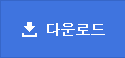
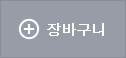


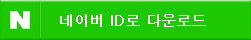

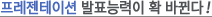

소개글