목차
gotoxy함수, 컬러 함수, 커서 비시각화 함수를 추가로 사용 했습니다.
본문내용
#include
#include
#include
#include
#include
#include
#define bool int
enum Colors { blue = 9, yellowgreen, sky, red, pink, yellow, white };
void gotoxy(int x, int y)//내가 원하는 위치로 커서 이동
{
COORD pos = { x - 1, y - 1 };//커서가 X좌표에서 -1 한값. Y좌표에서 -1한 값으로 이동
SetConsoleCursorPosition(GetStdHandle(STD_OUTPUT_HANDLE), pos);// WIN32API 함수입니다. 이건 알필요 없어요
}
void Color(int background, int text)
{
SetConsoleTextAttribute(GetStdHandle(STD_OUTPUT_HANDLE), (background << 4) | text);
}
//[1] 커서 숨기기 : 1(보이기), 0(숨기기)
void CursorVisible(bool blnCursorVisible) // Console.CursorVisible = false;
{
CONSOLE_CURSOR_INFO cursorInfo;
GetConsoleCursorInfo(GetStdHandle(STD_OUTPUT_HANDLE), &cursorInfo);
cursorInfo.bVisible = blnCursorVisible;
SetConsoleCursorInfo(GetStdHandle(STD_OUTPUT_HANDLE), &cursorInfo);
}
void Map();
void Character();
void Move();
void End();
const int Map_g[25][25] = {
{ 1,0,1,1,1,1,1,1,1,1,1,1,1,1,1,1,1,1,1,1,1,1,1,1,1 },
{ 1,0,1,0,0,0,0,0,0,0,1,1,1,0,0,0,1,1,1,1,1,1,1,1,1 },
{ 1,0,0,0,1,1,1,0,1,0,0,0,1,0,1,0,0,1,1,0,0,0,0,1,1 },
{ 1,0,1,0,1,0,1,0,1,0,1,0,0,0,1,1,0,1,0,0,1,1,0,0,1 },
{ 1,0,1,0,1,0,1,0,1,0,1,0,1,0,1,1,0,1,1,0,0,1,1,0,1 },
.
.
.
.
.
.
#include
#include
#include
#include
#include
#define bool int
enum Colors { blue = 9, yellowgreen, sky, red, pink, yellow, white };
void gotoxy(int x, int y)//내가 원하는 위치로 커서 이동
{
COORD pos = { x - 1, y - 1 };//커서가 X좌표에서 -1 한값. Y좌표에서 -1한 값으로 이동
SetConsoleCursorPosition(GetStdHandle(STD_OUTPUT_HANDLE), pos);// WIN32API 함수입니다. 이건 알필요 없어요
}
void Color(int background, int text)
{
SetConsoleTextAttribute(GetStdHandle(STD_OUTPUT_HANDLE), (background << 4) | text);
}
//[1] 커서 숨기기 : 1(보이기), 0(숨기기)
void CursorVisible(bool blnCursorVisible) // Console.CursorVisible = false;
{
CONSOLE_CURSOR_INFO cursorInfo;
GetConsoleCursorInfo(GetStdHandle(STD_OUTPUT_HANDLE), &cursorInfo);
cursorInfo.bVisible = blnCursorVisible;
SetConsoleCursorInfo(GetStdHandle(STD_OUTPUT_HANDLE), &cursorInfo);
}
void Map();
void Character();
void Move();
void End();
const int Map_g[25][25] = {
{ 1,0,1,1,1,1,1,1,1,1,1,1,1,1,1,1,1,1,1,1,1,1,1,1,1 },
{ 1,0,1,0,0,0,0,0,0,0,1,1,1,0,0,0,1,1,1,1,1,1,1,1,1 },
{ 1,0,0,0,1,1,1,0,1,0,0,0,1,0,1,0,0,1,1,0,0,0,0,1,1 },
{ 1,0,1,0,1,0,1,0,1,0,1,0,0,0,1,1,0,1,0,0,1,1,0,0,1 },
{ 1,0,1,0,1,0,1,0,1,0,1,0,1,0,1,1,0,1,1,0,0,1,1,0,1 },
.
.
.
.
.
.
추천자료
 [게임중독]게임중독의 원인과 게임중독의 영향 및 예방(게임의 종류, 중독의 일반적 개념, 게...
[게임중독]게임중독의 원인과 게임중독의 영향 및 예방(게임의 종류, 중독의 일반적 개념, 게... [게임][게임중독][인터넷게임][컴퓨터게임][청소년게임중독]게임중독의 원인, 컴퓨터게임의 ...
[게임][게임중독][인터넷게임][컴퓨터게임][청소년게임중독]게임중독의 원인, 컴퓨터게임의 ... [게임중독]게임중독의 원인, 징후와 문제점 및 병리적 치료 방안 분석(게임, 인터넷 게임중독...
[게임중독]게임중독의 원인, 징후와 문제점 및 병리적 치료 방안 분석(게임, 인터넷 게임중독... [게임][놀이]게임놀이학습(게임놀이모형, 교육)의 개념과 특징, 게임놀이학습(게임놀이모형, ...
[게임][놀이]게임놀이학습(게임놀이모형, 교육)의 개념과 특징, 게임놀이학습(게임놀이모형, ... 국어교육(국어학습) 게임(놀이)활용의 교육적 가치, 국어교육(국어학습) 게임(놀이)활용의 중...
국어교육(국어학습) 게임(놀이)활용의 교육적 가치, 국어교육(국어학습) 게임(놀이)활용의 중... [놀이치료]놀이치료(게임놀이치료)의 의미와 종류, 놀이치료(게임놀이치료)의 목적과 장점, ...
[놀이치료]놀이치료(게임놀이치료)의 의미와 종류, 놀이치료(게임놀이치료)의 목적과 장점, ... [유아놀이][유아게임][유아교육][게임][놀이]유아놀이(유아게임)의 개념, 유아놀이(유아게임)...
[유아놀이][유아게임][유아교육][게임][놀이]유아놀이(유아게임)의 개념, 유아놀이(유아게임)... [유아놀이활동][유아게임활동]유아놀이와 유아게임활동의 정의, 유아놀이와 유아게임활동의 ...
[유아놀이활동][유아게임활동]유아놀이와 유아게임활동의 정의, 유아놀이와 유아게임활동의 ... 통일교육의 필요성, 통일교육 게임(놀이)활용 사례1, 통일교육 게임(놀이)활용 사례2, 통일교...
통일교육의 필요성, 통일교육 게임(놀이)활용 사례1, 통일교육 게임(놀이)활용 사례2, 통일교... [TGT]팀게임토너먼트(TGT)협동학습모형의 의미와 특성, 팀게임토너먼트(TGT)협동학습모형의 ...
[TGT]팀게임토너먼트(TGT)협동학습모형의 의미와 특성, 팀게임토너먼트(TGT)협동학습모형의 ... 초등 6) <(체육)과 교수-학습 과정안 (93쪽 (5/8차시)) 게임활동중심학습> 2. 족구형 게임을 ...
초등 6) <(체육)과 교수-학습 과정안 (93쪽 (5/8차시)) 게임활동중심학습> 2. 족구형 게임을 ... [게임game 놀이치료] 게임놀이치료 역사, 게임놀이치료 목적, 게임놀이치료 종류, 게임놀이치...
[게임game 놀이치료] 게임놀이치료 역사, 게임놀이치료 목적, 게임놀이치료 종류, 게임놀이치... [게임놀이치료] 게임놀이치료의 정의(개념)와 준비(게임의 치료적 의미, 게임놀이치료자의 역...
[게임놀이치료] 게임놀이치료의 정의(개념)와 준비(게임의 치료적 의미, 게임놀이치료자의 역... 인터넷과 청년문화의 부정적 측면 [게시판 문화, 인터넷 게임 중독을 중심으로]
인터넷과 청년문화의 부정적 측면 [게시판 문화, 인터넷 게임 중독을 중심으로]














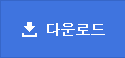
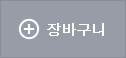


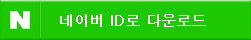

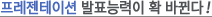

소개글