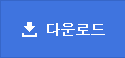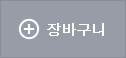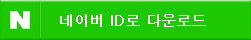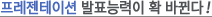목차
없음
본문내용
VERSION 5.00
Begin VB.Form frmHelp
Caption = "Help"
ClientHeight = 1875
ClientLeft = 4860
ClientTop = 4560
ClientWidth = 6840
LinkTopic = "Form2"
ScaleHeight = 1875
ScaleWidth = 6840
Begin VB.CommandButton cmdClose
Caption = "닫기"
Height = 495
Left = 5400
Picture = "frmHelp.frx":0000
TabIndex = 0
Top = 1230
Width = 1215
End
Begin VB.Label Label1
Caption = "And this is Freeware "
Height = 375
Left = 2280
TabIndex = 4
Top = 1200
Width = 1815
End
Begin VB.Label lblHelp2
Caption = "Developed in 2003.11.21"
Height = 255
Left = 2280
TabIndex = 3
Top = 840
Width = 1815
End
Begin VB.Label lblHelp3
Caption = "The purpose of Developement is Report in Kookmin University"
Height = 255
Left = 2280
TabIndex = 2
Top = 480
Width = 4575
End
Begin VB.Label lblHelp
Caption = "This Program is Graphic Viewer"
Height = 255
Left = 2280
TabIndex = 1
Top = 120
Width = 4815
End
Begin VB.Image Image1
Height = 1575
Left = 120
Picture = "frmHelp.frx":4CCF
Stretch = -1 'True
Top = 120
Width = 1770
End
End
Attribute VB_Name = "frmHelp"
Attribute VB_GlobalNameSpace = False
Attribute VB_Creatable = False
Attribute VB_PredeclaredId = True
Attribute VB_Exposed = False
Private Sub cmdClose_Click()
Unload Me '버튼을 클릭하면 이 폼을 끝낸다.
End Sub
Private Sub Form_Unload(Cancel As Integer)
Set frmHelp = Nothing '자원 해제
End Sub
Begin VB.Form frmHelp
Caption = "Help"
ClientHeight = 1875
ClientLeft = 4860
ClientTop = 4560
ClientWidth = 6840
LinkTopic = "Form2"
ScaleHeight = 1875
ScaleWidth = 6840
Begin VB.CommandButton cmdClose
Caption = "닫기"
Height = 495
Left = 5400
Picture = "frmHelp.frx":0000
TabIndex = 0
Top = 1230
Width = 1215
End
Begin VB.Label Label1
Caption = "And this is Freeware "
Height = 375
Left = 2280
TabIndex = 4
Top = 1200
Width = 1815
End
Begin VB.Label lblHelp2
Caption = "Developed in 2003.11.21"
Height = 255
Left = 2280
TabIndex = 3
Top = 840
Width = 1815
End
Begin VB.Label lblHelp3
Caption = "The purpose of Developement is Report in Kookmin University"
Height = 255
Left = 2280
TabIndex = 2
Top = 480
Width = 4575
End
Begin VB.Label lblHelp
Caption = "This Program is Graphic Viewer"
Height = 255
Left = 2280
TabIndex = 1
Top = 120
Width = 4815
End
Begin VB.Image Image1
Height = 1575
Left = 120
Picture = "frmHelp.frx":4CCF
Stretch = -1 'True
Top = 120
Width = 1770
End
End
Attribute VB_Name = "frmHelp"
Attribute VB_GlobalNameSpace = False
Attribute VB_Creatable = False
Attribute VB_PredeclaredId = True
Attribute VB_Exposed = False
Private Sub cmdClose_Click()
Unload Me '버튼을 클릭하면 이 폼을 끝낸다.
End Sub
Private Sub Form_Unload(Cancel As Integer)
Set frmHelp = Nothing '자원 해제
End Sub
추천자료
 (프로포절) -학교 내 교우 관계에서 어려움을 경험한 아이들을 위한 사회기술훈련 프로그램 [...
(프로포절) -학교 내 교우 관계에서 어려움을 경험한 아이들을 위한 사회기술훈련 프로그램 [... [놀이치료]놀이의 개념, 놀이의 종류, 놀이의 영향, 놀이치료의 배경, 놀이치료의 대상, 놀이...
[놀이치료]놀이의 개념, 놀이의 종류, 놀이의 영향, 놀이치료의 배경, 놀이치료의 대상, 놀이... 유아교육관련 프로그램을 보고-EBS와 KBS 유아프로그램을 중심으로-
유아교육관련 프로그램을 보고-EBS와 KBS 유아프로그램을 중심으로- [레크리에이션][레크레이션][레크리에이션 프로그램][레크레이션 프로그램][레크리에이션 사...
[레크리에이션][레크레이션][레크리에이션 프로그램][레크레이션 프로그램][레크리에이션 사... [프로그래밍언어][프로그램언어][프로그래밍][컴파일러]프로그래밍언어(프로그램언어)의 종류...
[프로그래밍언어][프로그램언어][프로그래밍][컴파일러]프로그래밍언어(프로그램언어)의 종류... 라디오 프로그램 기획안 - 프로그램 개요, 제목, 기획의도, 방송시간과 시각, 제작 내용
라디오 프로그램 기획안 - 프로그램 개요, 제목, 기획의도, 방송시간과 시각, 제작 내용 [클리퍼][프로그래밍언어][프로그램언어][프로그래밍]프로그래밍언어(프로그램언어)의 발전 ...
[클리퍼][프로그래밍언어][프로그램언어][프로그래밍]프로그래밍언어(프로그램언어)의 발전 ... 멀티미디어학습(교육, 수업)프로그램, 동적기하소프트웨어(GSP)활용학습(교육, 수업)프로그램...
멀티미디어학습(교육, 수업)프로그램, 동적기하소프트웨어(GSP)활용학습(교육, 수업)프로그램... [소비자교육프로그램설계] 소비자교육 프로그램의 개념과 설계과정, 실행방법, 평가
[소비자교육프로그램설계] 소비자교육 프로그램의 개념과 설계과정, 실행방법, 평가 [영유아프로그램] 몬테소리 프로그램, 프로젝트 접근법, 레지오 에밀리아 중 두개의 프로그램...
[영유아프로그램] 몬테소리 프로그램, 프로젝트 접근법, 레지오 에밀리아 중 두개의 프로그램... [위성방송, 방송, 편성, 재전송정책, 국제화]위성방송의 개념, 위성방송의 목표, 위성방송의 ...
[위성방송, 방송, 편성, 재전송정책, 국제화]위성방송의 개념, 위성방송의 목표, 위성방송의 ... [사회복지조사론] 온라인 조사의 이해 - 프로그램평가조사의 의의와 특징 및 목적과 중요성, ...
[사회복지조사론] 온라인 조사의 이해 - 프로그램평가조사의 의의와 특징 및 목적과 중요성, ... 추천레포트[건강증진 프로그램 기획] 스마트폰 중독 청소년을 위한 프로그램 기획, 프로포절,...
추천레포트[건강증진 프로그램 기획] 스마트폰 중독 청소년을 위한 프로그램 기획, 프로포절,... 프로그램 평가조사에는 어떤 유형이 있는지 또한 프로그램 평가를 수행할 때 고려할 사항은 ...
프로그램 평가조사에는 어떤 유형이 있는지 또한 프로그램 평가를 수행할 때 고려할 사항은 ...












![[Viewer]비주얼베이직 프로그램응용 1페이지](/images/web_standard/report/rep_view_no_img.gif)